TEMPLATES
In the Windows explorer, when you right click and select 'New' you are presented with a list of files that be created. This plugin allows you to remove items from this list, if there are too many to handle or files for programs that you no longer use or have installed.
Using the plugin
The main screen of the plugin is shown below:
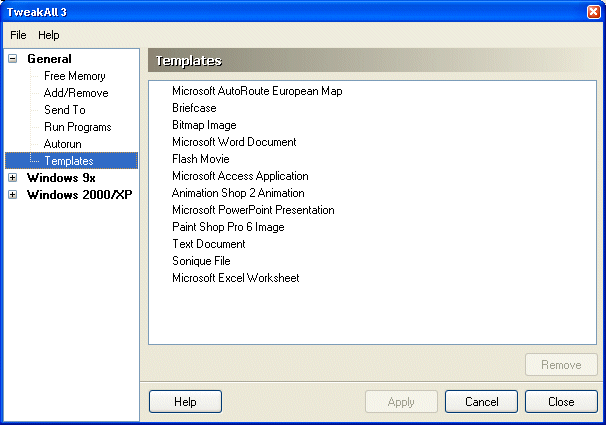
The list on the screen shows all the items that appear when you right-click in the Windows Explorer and select 'New'. Many programs add a new template to this list, but often do not remove them when they are un-installed. To remove any unwanted templates from this list, simply select the entry you require and press the 'Remove' button.
General Note
Templates will not be removed until you press the 'Apply' button.